CDN SEO
In today’s fast-paced digital world, Content Delivery Networks (CDNs) are crucial in ensuring a seamless and efficient online experience for users.
As the demand for high-quality content continues to grow, the need for a robust CDN to deliver this content swiftly and reliably has become more critical than ever.
In this blog post, we’ll delve into the world of CDNs, explore their impact on Search Engine Optimization (SEO), and provide valuable insights on how to harness the power of CDNs for enhanced SEO performance.
In the following sections, we’ll examine the fundamentals of CDNs, their relationship with SEO, and the factors to consider when choosing the correct CDN provider.
We’ll also guide you through integrating a CDN with your website, optimizing it for maximum SEO benefits, and monitoring its performance.
Finally, we’ll share some best practices to ensure you stay ahead in the ever-evolving digital landscape. So, buckle up and get ready to supercharge your website’s SEO performance with the power of CDNs!

What Is CDN In SEO?
A CDN, or Content Delivery Network, is an important tool in SEO because it dramatically speeds up your website. Imagine a global network of servers, each storing a copy of your website’s files. That’s what a CDN does. When a user visits your site, the CDN delivers the content from the server closest to them. This reduces the time it takes for the data to travel, or latency, resulting in a faster-loading website.
Speed matters in SEO. When your site loads quickly, users are less likely to leave, or “bounce,” improving your bounce rate. Search engines like Google pay attention to this, and a lower bounce rate can help your site rank higher in search results.
In addition, a CDN also helps to prevent site crashes during periods of high traffic by distributing the load across multiple servers. This ensures your website remains accessible and provides a good user experience, which also contributes to your SEO ranking.
But a CDN doesn’t just improve site speed and stability. It also helps secure your site against malicious attacks. By offering features such as DDoS protection and other security measures, a CDN can keep your site safe from threats that could harm your site’s performance and reputation.
In summary, a CDN enhances your SEO efforts by improving site speed, reducing bounce rates, preventing site crashes, and bolstering site security. It’s a powerful tool that can give your website the edge it needs to climb search engine rankings.
Does CDN Affect SEO?
Yes, a CDN does indeed impact SEO, and it generally does so in a positive manner. Here’s how:
- Improves Page Load Speed: One of the primary benefits of a CDN is that it improves the speed of your website. Google and other search engines consider page load speed as a significant factor in their ranking algorithms. Faster websites offer a better user experience, which search engines value highly.
- Decreases Bounce Rate: When your website loads quickly, visitors are less likely to leave immediately. This decrease in your bounce rate is another factor that search engines use in their ranking algorithms.
- Enhances User Experience: CDNs not only speed up your website but also make it more reliable, reducing the chances of it going down or experiencing performance issues. This reliability contributes to a better user experience, which is another key factor in SEO.
- Increases Website Security: Many CDNs offer security features like DDoS protection. A secure website is less likely to be penalized by search engines and more likely to earn the trust of visitors.
- Boosts International SEO: If your audience is globally dispersed, a CDN can significantly improve access speeds for users who are far from your main server, as the CDN stores copies of your site on multiple servers around the world.
However, while a CDN typically improves SEO, improper implementation can potentially cause issues, such as duplicate content, if not handled correctly. It’s important to correctly configure your CDN and use appropriate SEO techniques, such as canonical tags, to avoid these potential problems.
How Do CDNs Work?
A CDN, or Content Delivery Network, is a network of servers distributed across various locations around the globe. Here’s a simplified explanation of how CDNs work:
- Content Duplication: When you set up a CDN, the CDN duplicates your website’s content across its network of servers. These servers are located in data centers around the world. The content includes all parts of your website, such as HTML files, images, CSS, and JavaScript files.
- Point of Presence (PoP): Each server location in the CDN network is known as a Point of Presence (PoP). These PoPs store the cached version of the content. Each PoP may contain several cache servers responsible for content delivery to visitors in its proximity.
- Route Optimization: When a user makes a request to access content on your website (for example, when they type your website’s URL into their browser), the CDN routes their request to the nearest server (PoP) in its network. “Nearest” could be defined by geographic distance, latency, or other measures of connection speed and reliability.
- Content Delivery: The chosen CDN server then delivers the requested content to the user. Because the server is geographically close to the user, the content loads faster than it would if the request had to travel all the way to the original server where the website is hosted. This is particularly beneficial for users who are geographically far from the original server.
- Dynamic Content: Some CDNs can also handle dynamic content that changes for each user or is generated in real-time. This is more complex and requires more advanced CDN configurations, as it can’t simply be cached and delivered in the same way as static content.
By storing content closer to the users and serving it rapidly, a CDN improves website load times, reduces bandwidth consumption, and provides a more efficient and reliable browsing experience.
Benefits of CDN
Speed: One of the most significant advantages of using a CDN is the substantial improvement in website loading speed.
By serving content from the nearest edge server, CDNs significantly reduce the time it takes for data to travel from the server to the user, resulting in faster page load times and increased user satisfaction.
Reliability: CDNs provide a reliable infrastructure that helps maintain website uptime and performance, even during high traffic or server issues.
By distributing content across multiple servers, CDNs can automatically reroute user requests to the next closest server if one experiences an outage or becomes overloaded.
This redundancy ensures that your website remains accessible and performs optimally for users worldwide.
Scalability: As your website grows in popularity and traffic, it’s essential to have a system that can easily handle increased demand.
CDNs offer a scalable solution by automatically distributing the load across their vast network of servers.
This capability allows you to accommodate traffic spikes and fluctuations without compromising the performance or stability of your website.
Security: In an age where cyber threats are a constant concern, the security features offered by CDNs can provide additional protection for your website.
Many CDN providers offer built-in security measures such as DDoS protection, SSL encryption, and secure token authentication.
These features help to safeguard your website from malicious attacks and ensure the integrity of your content.
Understanding the fundamentals of Content Delivery Networks is crucial for leveraging their numerous benefits.
By utilizing a CDN, you can significantly enhance your website’s speed, reliability, scalability, and security, creating a more enjoyable user experience and ultimately boosting your site’s SEO performance.
The Connection Between CDN and SEO
To fully harness the potential of CDNs, it’s essential to understand the strong connection between these networks and SEO.
In this section, we’ll discuss the importance of website speed for SEO, explain how CDNs contribute to faster load times, and explore the impact of CDN implementation on search engine rankings.
Importance of Website Speed for SEO
Website speed has long been recognized as critical in determining search engine rankings. Search engines like Google aim to provide users with the most relevant and high-quality content as quickly as possible.
Consequently, they prioritize websites with faster load times in their search results.
A fast-loading website improves the user experience, reduces bounce rates, and increases the likelihood of users engaging with your content, all of which contribute to better SEO performance.
How CDN Improves Website Speed
CDNs directly contribute to improved website speed by serving content from geographically distributed edge servers.
When a user requests content from a site using a CDN, the request is automatically directed to the nearest server, reducing the distance that the data must travel and, in turn, minimizing latency.
CDNs employ various optimization techniques, such as file compression and image optimization, to further enhance content delivery speed.
The Impact of CDN on Search Engine Rankings
CDNs play a significant role in enhancing search engine rankings by improving website speed and overall performance.
Faster load times lead to a better user experience, which search engines reward with higher rankings.
Additionally, CDNs can indirectly influence search rankings by improving website security and reducing server downtime, which are factors considered by search engines when determining rankings.
The connection between CDNs and SEO is undeniable. By optimizing website speed, enhancing user experience, and providing additional security features, CDNs contribute to improved search engine rankings.
Embracing the power of CDNs can give your website a competitive edge in the increasingly crowded online landscape and help you achieve better visibility in search results.
As you continue to optimize your site for SEO, incorporating a CDN should be an essential part of your strategy to maximize performance and elevate your search engine rankings.
Choosing the Right CDN for SEO
Selecting the ideal CDN provider for your website is a crucial decision that can significantly impact your SEO performance.
In this section, we’ll discuss the key factors to consider when choosing a CDN provider and highlight some top providers that offer SEO benefits.
Factors to Consider When Selecting a CDN Provider
Network coverage: The geographical distribution of a CDN provider’s network plays a vital role in ensuring fast content delivery.
Choose a provider with broad global coverage and edge servers near your target audience to minimize latency and improve website speed.
Security features: Safeguarding your website against cyber threats is essential for maintaining its credibility and performance.
Select a CDN provider with robust security features, such as DDoS protection, SSL encryption, and secure token authentication.
Customization options: The ability to tailor your CDN to suit your needs is crucial for optimizing performance.
Look for a provider that offers flexible configuration options, allowing you to customize caching rules, compression settings, and other aspects to maximize your website’s speed and efficiency.
Pricing: While cost should not be the sole deciding factor, choosing a CDN provider with a pricing structure that aligns with your budget and business requirements is essential.
Compare pricing plans, considering factors like data transfer, storage, and additional features to find the best value for your investment.
Top CDN Providers with a Focus on SEO benefits
Some leading CDN providers that emphasize SEO benefits include:
Cloudflare: Cloudflare offers a global network with a wide range of security features and performance optimization tools. Their CDN service includes automatic image optimization and supports HTTP/2 and HTTP/3 protocols to enhance website speed further.
Fastly: Fastly is known for its real-time content delivery and low latency. Their powerful edge computing platform allows for advanced customization options, providing you with the flexibility to tailor your CDN setup to meet your unique needs.
Amazon CloudFront: As part of Amazon Web Services (AWS), CloudFront offers a reliable and extensive global network. With a pay-as-you-go pricing model, it’s easy to scale your CDN usage based on your website’s demands.
CloudFront also integrates seamlessly with other AWS services, making it an attractive option for businesses already using AWS.
Akamai: Akamai is one of the largest CDN providers with a vast global network of edge servers.
They offer various performance optimization features, including intelligent caching, image compression, and support for HTTP/2 and HTTP/3 protocols, all of which contribute to improved SEO performance.
StackPath: StackPath offers a user-friendly CDN solution with a global network and comprehensive security features.
Their platform includes real-time analytics, allowing you to monitor performance and adjust as needed to optimize your website’s speed and SEO.
Choosing the right CDN provider for your website is critical to maximizing your SEO efforts.
By considering factors such as network coverage, security features, customization options, and pricing, you can find a CDN solution that meets your unique needs and helps you achieve better search engine rankings.
Remember to research and compare top providers focusing on SEO benefits to ensure you make the most informed decision for your website.
Integrating CDN with Your Website
Integrating a CDN with your website can significantly enhance its performance and boost SEO results.
In this section, we’ll provide a step-by-step guide for setting up a CDN, discuss common pitfalls to avoid, and offer tips for ensuring a seamless integration process.
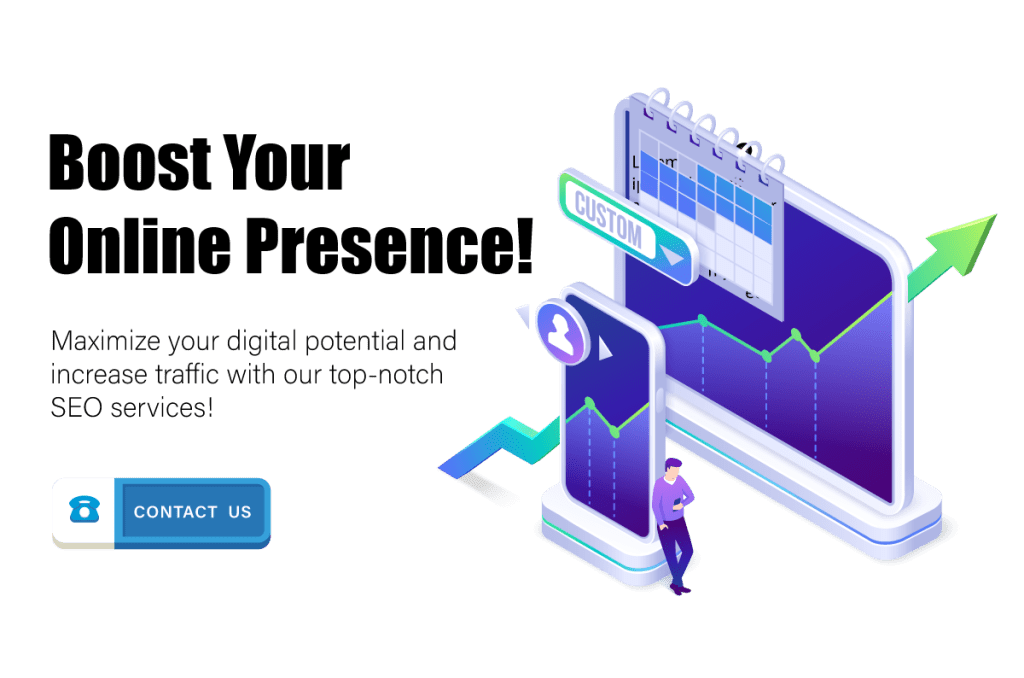
Setting up a CDN
Choose a CDN provider: Based on your research and the factors discussed earlier, select a CDN provider that best suits your needs in terms of network coverage, security features, customization options, and pricing.
Sign up for an account: Register with your chosen CDN provider and select the appropriate plan based on your website’s requirements and budget.
Configure your CDN settings: Follow the provider’s documentation to configure your CDN settings, such as caching rules, compression settings, and security features.
Update your DNS records: To direct user requests to the nearest edge server, update your website’s DNS records by adding a CNAME record that points to your CDN provider’s domain.
Test your CDN integration: Verify your CDN is working correctly by testing your website’s speed and performance. Use tools like GTmetrix, Pingdom, or Google PageSpeed Insights to ensure your site loads faster and more efficiently.
Common Pitfalls and How to Avoid Them
Incomplete CDN configuration: Ensure you’ve thoroughly configured all necessary settings in your CDN provider’s control panel, including caching rules, security features, and any required customizations.
Inaccurate DNS records: Double-check your DNS records to ensure they correctly point to your CDN provider’s domain.
Not enabling HTTPS: To maintain a secure connection and avoid mixed content warnings, ensure your CDN is configured to support HTTPS and your SSL certificate is installed correctly.
Ignoring cache control settings: Configure cache control settings, such as cache duration and file types to cache, to optimize content delivery and prevent serving outdated content to users.
Tips for Ensuring Seamless Integration
Follow provider documentation: Carefully follow the instructions and guidelines provided by your chosen CDN provider to ensure a smooth integration process.
Monitor performance: Keep an eye on your website’s performance metrics after integrating the CDN to identify any issues and make necessary adjustments.
Test across devices and locations: Verify that your website loads quickly and efficiently on various devices (desktop, mobile, tablet) and from different locations to ensure the CDN functions as intended.
Seek support: If you encounter any issues or have questions during the integration process, don’t hesitate to contact your CDN provider’s customer support team for assistance.
By following this guide, you can successfully integrate a CDN with your website to reap the benefits of improved speed, reliability, and security.
Remember to avoid common pitfalls and follow best practices to ensure a seamless integration process that enhances your website’s SEO performance.
Optimizing CDN for Maximum SEO Benefits
To fully leverage the potential of your CDN and boost your website’s SEO, optimizing its configuration and settings is essential.
This section will discuss various techniques for fine-tuning your CDN, such as configuring caching settings, implementing Gzip compression, utilizing HTTP/2 and HTTP/3 protocols, and optimizing images and other media.
Configuring Caching Settings
Caching is a vital aspect of CDNs that enables faster content delivery. To optimize your CDN for SEO, ensure you configure the following caching settings:
Cache duration: Set appropriate cache durations for different types of content, with longer durations for static content and shorter durations for dynamic range.
Cache-control: Use cache control headers to define caching behavior, such as public or private caching and expiration times.
Content invalidation: Implement a system for invalidating outdated content in the CDN’s cache, ensuring that users always receive the most recent version of your content.
Implementing Gzip Compression
Gzip compression reduces file sizes by compressing your website’s resources, such as HTML, CSS, and JavaScript. By implementing Gzip compression, you can significantly decrease load times and enhance your website’s overall performance:
Enable Gzip compression: Ensure your CDN provider supports Gzip compression and enable this feature in your CDN settings.
Test compression: Use tools like GTmetrix or Google PageSpeed Insights to verify that Gzip compression works correctly and delivers smaller file sizes.
Utilizing HTTP/2 and HTTP/3 Protocols
HTTP/2 and HTTP/3 protocols offer performance improvements over the older HTTP/1.1 protocol, such as multiplexing and header compression.
Ensure your CDN provider supports these newer protocols and enables them to take advantage of their performance benefits:
Enable HTTP/2 and HTTP/3: Check your CDN settings and enable support for HTTP/2 and HTTP/3 protocols.
Verify protocol usage: Test your website using tools like GTmetrix or KeyCDN’s HTTP/2 Test to ensure the newer protocols are being utilized.
Optimizing Images and other Media
Optimizing images and other media files can significantly improve your website’s load times and overall performance:
Image compression: Use tools like TinyPNG or ImageOptim to reduce file sizes without compromising image quality.
Responsive images: Implement responsive images using the HTML “srcset” and “sizes” attributes to serve appropriately sized photos based on the user’s device and screen resolution.
Lazy loading: Employ lazy loading techniques to delay loading images and other media files until they become visible on the user’s screen, reducing initial page load times.
Optimizing your CDN configuration and settings can maximize its potential and enhance your website’s SEO performance.
Follow these recommendations to ensure your CDN works efficiently and effectively, delivering the best possible user experience and boosting your search engine rankings.
Monitoring and Measuring CDN Performance
Regularly monitoring and measuring your CDN’s performance is crucial for identifying areas of improvement and ensuring its continued effectiveness in boosting your website’s SEO.
In this section, we’ll discuss essential KPIs to track CDN and SEO performance, recommend tools for monitoring and analyzing CDN usage, and explain how to interpret performance data to make improvements.
Essential KPIs to track CDN and SEO Performance
Page load time: Monitor your website’s load times to ensure the CDN effectively reduces latency and delivers content quickly to users.
Time to First Byte (TTFB): TTFB is when a user’s browser receives the first byte of data from the server. A lower TTFB indicates a faster and more responsive CDN.
Cache hit ratio: This metric measures the percentage of content requests served from the CDN’s cache. A high cache hit ratio indicates that your CDN efficiently caches and delivers content.
Bounce rate: Track bounce rates to assess the impact of your CDN on user engagement. A lower bounce rate suggests that users are more likely to stay and explore your website, positively impacting SEO.
Organic search traffic: Monitor organic search traffic to gauge the overall effectiveness of your CDN and other SEO efforts.
Tools for Monitoring and Analyzing CDN Usage
GTmetrix: GTmetrix is a comprehensive performance analysis tool that provides insights into your website’s load times, TTFB, and other performance metrics.
Google PageSpeed Insights: This tool analyzes your website’s performance on desktop and mobile devices, providing actionable recommendations to improve load times.
WebPageTest: WebPageTest offers in-depth performance analysis, including waterfall charts that display the loading sequence of resources on your website
Pingdom: Pingdom provides a range of performance monitoring features, including uptime monitoring, page speed analysis, and transaction monitoring, to help you maintain optimal CDN performance.
Google Analytics: Google Analytics is a powerful tool for tracking bounce rates, organic search traffic, and other key metrics related to user engagement and SEO.
How to Interpret Performance Data and Make Improvements
Analyze data trends: Regularly review your performance data to identify trends and patterns that could indicate areas for improvement or potential issues.
Compare metrics: Compare your website’s performance metrics against industry benchmarks and competitor websites to determine if your CDN is delivering optimal results.
Identify bottlenecks: Use waterfall charts and other visualization tools to identify performance bottlenecks, such as slow-loading resources or inefficient caching.
Make adjustments: Based on your analysis, make adjustments to your CDN settings, such as cache durations, compression settings, and security features, to optimize performance.
Continuously monitor: Continuously monitor your CDN and SEO performance to ensure your website remains competitive and delivers the best possible user experience.
By regularly monitoring and measuring your CDN’s performance, you can identify areas for improvement, make data-driven decisions, and ensure that your website continues to benefit from faster load times and improved SEO.
Use the essential KPIs and tools discussed here to maintain optimal CDN performance and maximize its impact on your website’s search engine rankings.
CDN SEO Best Practices
To get the most out of your CDN and enhance your website’s SEO performance, it’s essential to follow industry best practices.
In this section, we’ll discuss key strategies, such as keeping content current, ensuring compatibility with mobile devices, balancing security and performance, and staying informed on industry trends and updates.
Keeping Content Up to Date
Regularly update content: Regularly update your website’s content to provide users with fresh and relevant information, signaling to search engines that your site is active and valuable.
Invalidate outdated content: Implement a system to invalidate outdated content in your CDN’s cache, ensuring that users always receive the most recent version of your content.
Monitor cache hit ratios: Keep an eye on your CDN’s cache hit ratios to identify areas where caching rules or content updates might need adjustments.
Ensuring Compatibility with Mobile Devices
Implement responsive design: Use responsive web design techniques to create a website that automatically adapts to different screen sizes and resolutions, providing an optimal user experience on all devices.
Optimize images and media: Use image compression, responsive images, and lazy loading to deliver appropriately sized and optimized media files to mobile users.
Test on various devices: Regularly test your website’s performance on different mobile devices to ensure a consistent user experience and address any issues.
Balancing Security and Performance
1. Implement SSL encryption: Use SSL encryption to secure data transmission between your CDN and users’ browsers, maintaining trust and credibility with users and search engines.
2. Enable DDoS protection: Ensure your CDN provider offers robust DDoS protection to safeguard your website from potential attacks that could negatively impact performance and SEO.
3. Optimize security settings: Carefully configure your CDN’s security settings, such as Web Application Firewall (WAF) and access control rules, to balance protection with performance.
Staying Informed on Industry Trends and Updates
Monitor industry news: Regularly follow industry news and updates to stay informed about the latest CDN and SEO technologies developments.
Participate in online communities: Engage in online forums, social media groups, and blogs to discuss best practices, share experiences, and learn from other professionals in the field.
Attend conferences and webinars: Participate in industry conferences and webinars to stay updated on new trends, technologies, and strategies in the CDN and SEO landscape.
Following these CDN and SEO best practices ensures your website remains competitive and delivers an exceptional user experience.
Keeping your content up to date, optimizing for mobile devices, balancing security and performance, and staying informed about industry trends will help you maximize the benefits of your CDN and achieve higher search engine rankings.
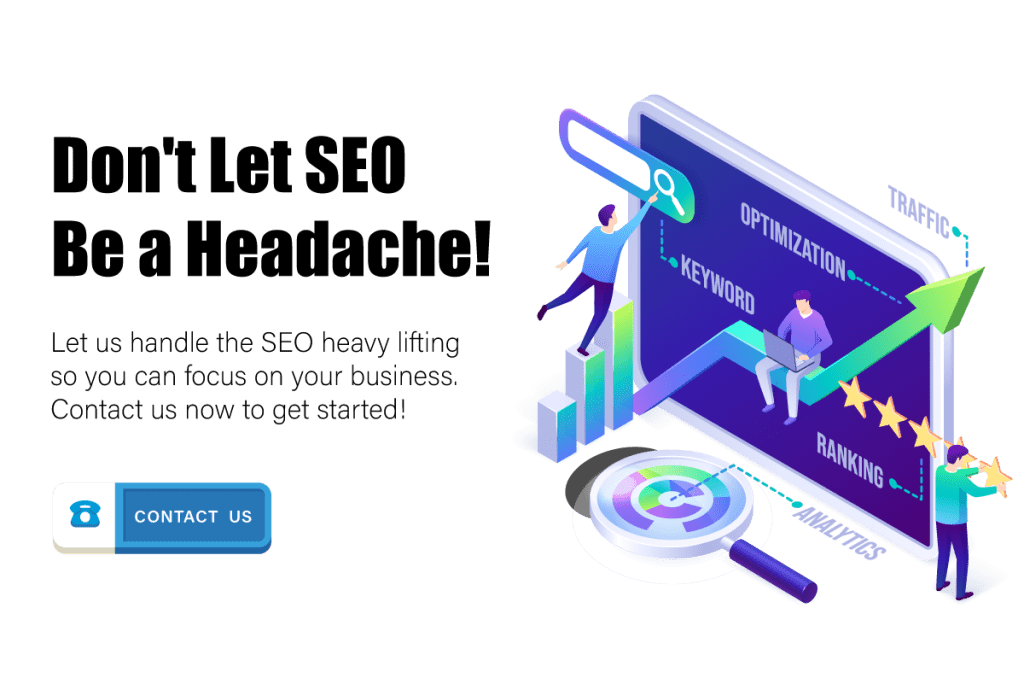
Conclusion
In conclusion, effectively integrating a Content Delivery Network (CDN) with your website is essential for improving speed, reliability, and overall performance, which in turn contributes to better search engine rankings and enhanced SEO.
By understanding the connection between CDN and SEO, choosing the right CDN provider, optimizing your CDN configuration, and diligently monitoring and measuring its performance, you can create a seamless and enjoyable user experience that keeps visitors engaged and coming back for more.
Furthermore, it’s crucial to follow industry best practices such as keeping content up to date, ensuring mobile compatibility, balancing security and performance, and staying informed about the latest trends and updates in the CDN and SEO landscape.
By adhering to these strategies, you can maximize the impact of your CDN on your website’s SEO performance, giving you a competitive edge in today’s fast-paced digital world.
Frequently Asked Questions About CDN SEO
Does CDN Help SEO?
Yes, using a CDN (Content Delivery Network) can significantly help your SEO efforts. Here’s how:
- Site Speed: A CDN increases your website’s speed by storing a cached version of its content in multiple geographical locations. This reduces the time it takes for information to travel from the server to the user, which improves page load times. Google has indicated site speed is a signal used by its algorithm to rank pages.
- Bounce Rate: Faster websites typically have lower bounce rates, as users are less likely to leave a site that loads quickly. A lower bounce rate is a positive signal to search engines and can contribute to higher search rankings.
- Global Reach: CDNs are beneficial for websites that have a global audience. By caching content in servers around the world, users receive data from the closest server, ensuring faster delivery times and a better user experience. This can lead to improved rankings in local search results.
- Security: Many CDNs offer additional security features, such as DDoS protection, which can help safeguard your website from malicious attacks. Search engines prioritize secure websites, so this can also benefit your SEO efforts.
- Uptime: By distributing the load across various servers, a CDN can handle more traffic and withstand hardware failure, preventing your website from crashing during high-traffic periods. High availability and uptime are positive indicators for search engines.
However, it’s crucial to implement a CDN correctly to avoid potential SEO issues. These might include duplicate content problems, where search engines see the same content on multiple servers and don’t know which one to index. The correct use of SEO settings and directives can prevent such issues.
CDN SEO Problems
While using a Content Delivery Network (CDN) can have numerous SEO benefits, if not set up correctly, it can also cause some problems. Here are some potential SEO issues that can arise from improper CDN implementation:
- Duplicate Content: This is one of the most common issues. Since a CDN stores copies of your content on servers across the globe, search engines might see these copies as duplicate content. This could confuse search engines about which version to index and rank. To avoid this, make sure to use canonical tags that point to the original version of your content.
- Incorrect Geo-Targeting: CDNs can sometimes confuse search engines in terms of geographic targeting. For instance, if a user in the UK is served content from a CDN server in the US, the search engine might think the content is more relevant to US users. This can be mitigated by properly implementing hreflang tags and ensuring your international SEO strategy is sound.
- Crawling and Indexing Issues: If not correctly configured, a CDN could block search engines from crawling and indexing your website, which could severely harm your SEO efforts. Ensure that robots.txt files and other crawler directives are properly set up.
- Mixed Content Issues: If your website uses HTTPS but the CDN isn’t configured correctly for HTTPS, you could end up with mixed content issues, with some resources being loaded over HTTP. This can create security warnings for users and negatively affect your search engine rankings. Always ensure your CDN supports and is properly configured for HTTPS.
- Caching Issues: If your CDN is not correctly configured, you may end up serving outdated content to your users from the CDN’s cache. This is especially problematic when you regularly update your content. Proper cache control settings are needed to avoid this issue.
To avoid these potential problems, it’s crucial to correctly set up your CDN and monitor its performance regularly. Many of these issues can be avoided with careful planning, proper configuration, and the use of appropriate SEO strategies.
CDN Images SEO
Using a CDN (Content Delivery Network) for your images can have a positive impact on your SEO (Search Engine Optimization) efforts. Here’s why:
- Faster Load Times: A CDN stores your images on servers located around the world. When a user visits your website, the CDN delivers images from the server nearest to them, which reduces load times. This is important because page speed is a significant factor in Google’s ranking algorithm.
- Reduced Server Load: By hosting images on a CDN, you reduce the load on your primary server. This can improve the overall performance of your site, which can have a positive effect on your SEO.
- Improved User Experience: Faster loading images enhance the user experience. Users are more likely to stay on your site and engage with your content if your images load quickly. This can decrease your bounce rate, another factor that can influence your site’s ranking in search results.
- Scalability: A CDN can handle sudden surges in traffic, ensuring your images load quickly even when your site is experiencing a high volume of visits. This can be particularly important if you have high-resolution images that require more bandwidth to load.
However, while using a CDN for your images can provide these SEO benefits, it’s essential to ensure that your images are properly optimized. This means using appropriate file formats, compressing images to reduce file size without compromising quality, and using descriptive file names and alt text for each image to make them discoverable by search engines.